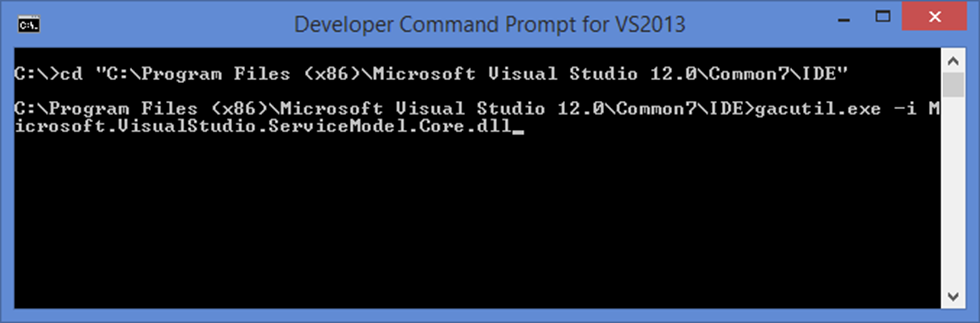Sometimes you may need to setup Continuous Integration server to build VS solutions without installing VisualStudio there. But MSBuild is not able to build all solution, you’ve created on your local machine.
The first error you can start getting will be something like:
The imported project ” C:\Program Files (x86)\MSBuild\Microsoft\VisualStudio\v12.0\WCF\ Microsoft.VisualStudio.ServiceModel.targets” was not found.
Solution is quite simple:
- Copy targets from your local machine to MSBuild folder on CI server.
Unfortunately this doesn’t solve all problems. MSBuild will keep throwing exceptions. This time it will be about missing dll:
Could not load file or assembly ‘Microsoft.VisualStudio.ServiceModel.Core, Version=11.0.0.0, Culture=neutral, PublicKeyToken=31bf3856ad364e35’ or one of its dependencies.
This time solution will require few more steps:
- Find the missing dll on your local machine and copy it to the same location on your CI server. It can look like “c:\Program Files (x86)\Microsoft Visual Studio 12.0\Common7\IDE\Microsoft.VisualStudio.ServiceModel.dll”.
- Install this dll into GAC: open “Developer Command Prompt for VS2013”, go into directory with dll and register it to the GAC using command “gacutil.exe -i Microsoft.VisualStudio.ServiceModel.Core.dll”
When all these steps are done, MSBuild will be able to build your solution successfully.