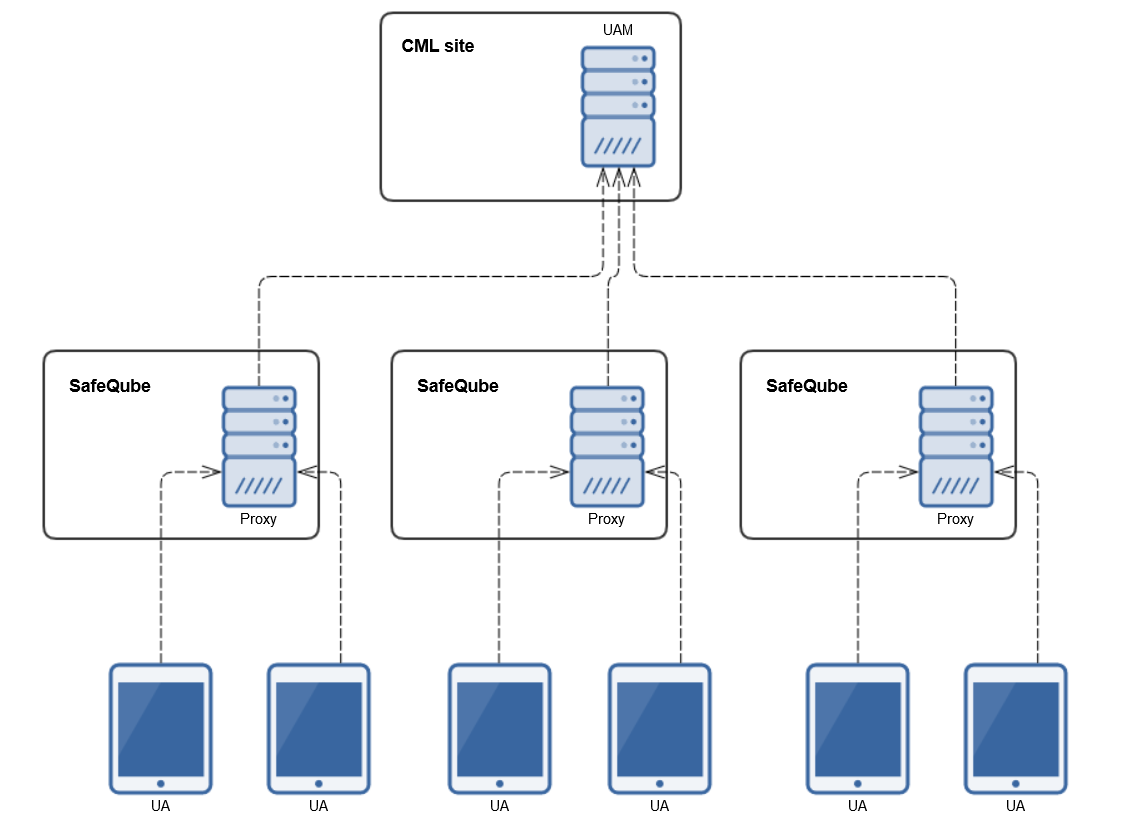This is an introduction to UAM project – management server for Universal appliances (new TPv4, eDee and SafeQube) and the Vert.x framework on which it is developed.
There was a need for easy installation and upgrade of OS and applications running on an UA so we needed a system to manage UAs with as little user interaction as possible.
The main requirements are robustness (we will deal with unrealiable networks and possible power outages), small executables (there is limited storage on the SafeQube) and little disk access (we don’t want to wear out our SafeQube flashdisks).
- UA management server – server application which will be deployed next to CML and will contain APIs for system administration
- UA management server proxy – application cluster which will be deployed on SafeQubes and will cache application binaries and configuration
Both applications are developed using Vert.x framework. UAM server uses also database as configuration storage and proxy applications use Hazelcast for clustering.
Vert.x is an application framework for programming servers (especially web servers). It is built on top of Netty so no application container like Tomcat or Jetty is necessary.
I will show several examples of working with Vert.x so you can try out writing your own applications.
Starting a web server is simple:
vertx.createHttpServer()
.requestHandler(request -> {
System.out.println("Received request from " + request.remoteAddress().host());
})
.listen(80);
Using this approach is fast, but you have to handle which business logic to call for which endpoint and it can get quite messy.
Fortunately, we can do better using Vert.x web module:
Router router = Router.router(vertx);
router.route("/hello").handler(context -> {
String name = context.request().getParam("name");
context.response().end("Hello " + name);
});
router.get("/ping").handler(context -> {
context.response().end("Pong!");
});
vertx.createHttpServer()
.requestHandler(router::accept)
.listen(80);
This way, we can easily separate business logic for our endpoints.
Do you need request logging or security? You can add more routes for same endpoints. Routes are then processed in the order of addition to the router and can call next route in the chain or just end the response.
Router router = Router.router(vertx);
router.route().handler(CookieHandler.create());
router.get("/secured-resource").handler(context -> {
if ("password".equals(context.getCookie("securityToken"))) {
context.next();
} else {
context.response().setStatusCode(401).end("sorry, you are not authorized to see the secured stuff");
}
});
router.get("/secured-resource").handler(context -> {
context.response().end("top secret stuff");
});
Do you want more than just APIs? There are template engines for Handlebars, MVEL, Thymeleaf or Jade if you want to use their functionality.
router.get().handler(TemplateHandler.create(JadeTemplateEngine.create()));
Things get more interesting when you configure Vert.x instances to form a cluster. Currently, the only production ready cluster manager is built on top of Hazelcast, so we will use it.
VertxOptions options = new VertxOptions();
options.setClustered(true);
options.setClusterHost("192.168.1.2");
Vertx.clusteredVertx(options, result -> {
if (result.succeeded()) {
Vertx vertx = result.result();
//initialize what we need
} else {
LOGGER.error("Failed to start vertx cluster", result.cause());
}
});
As you can see, starting Vert.x cluster isn’t that complicated. Just be careful to set correct cluster host address or you may find out that the cluster doesn’t behave how you would expect.
And what functionality is available for clustered applications? There is clustered event bus, where you can use point-to-point or publish-subscribe messaging. Just register your consumers and send them messages to logical addresses without ever caring on which node the consumer resides.
vertx.eventBus().consumer("/echo", message -> {
message.reply(message.body());
});
vertx.eventBus().send("/echo", "ping");
I hope this short introduction to Vert.x will make you curious to look at its documentation and start writing your own applications on top of it.